Today i.e. 11th Aug, 2017 MIUI 9 is being released first time for the public for the devices Redmi Note 4 Qualcomm /4X and the Xiaomi Mi 6 and progressively it will be released for the other devices as well. So you might be wondering how to flash MIUI 9 on your concerned device? I would hope to answer almost all of your questions in the thread below so without any further delay let's begin.
First of all, make sure that you backup your Photos, Music, Important Files, Apps, etc. because they might be lost in the Flashing/Upgrading process.
Note: No one in the forum is responsible for the loss of your device, if anything goes wrong. So start on your own responsibility.
For Download Links visit here.
For the people Global Stable/Global Beta
Download the Recovery ROM for your device. Place it in your Internal Storage.
Open your Updater app>Click on the three dots in the Top Right Corner and Click Choose Update Package.
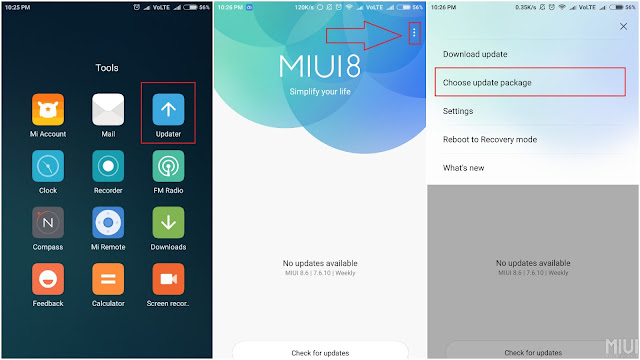 aChoose the downloaded ROM and Click OK. Wait for the process and click Reboot.
aChoose the downloaded ROM and Click OK. Wait for the process and click Reboot.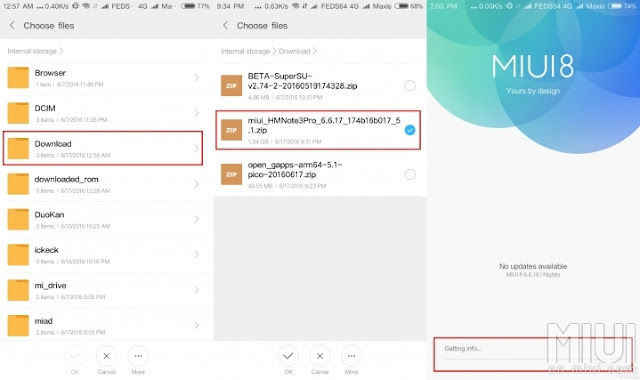
That's all. There will be no data loss in the process but then also make sure that you backup your important data to be on the safer side. After Updating to MIUI 9 if you face any app crashes then just Re-Install the app.
If you are not able to upgrade using the Updater app or it shows Can't verify then follow the Fastboot Method Below.
(Alternate Method for the people on Global Beta)
Update Now>Reboot. After Updating to MIUI 9 if you face any app crashes then just Re-Install the app.
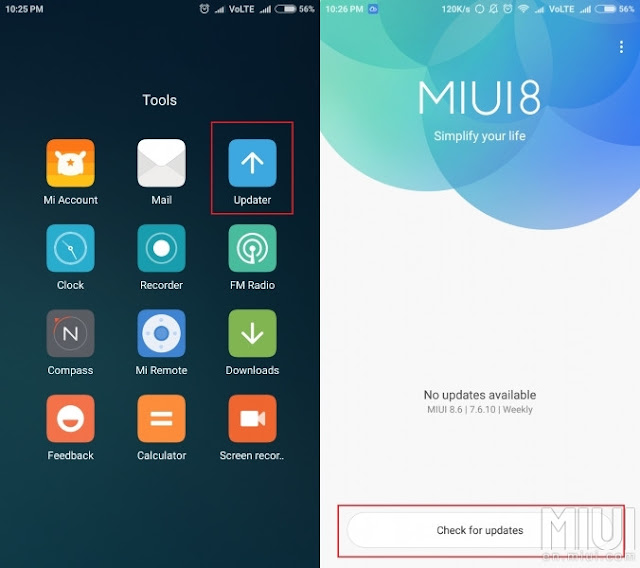
Note: Images are for Illustrative Purposes Only!
For the people on Global Stable/Global Developer/China Stable/China Developer
2. Download the Fastboot ROM for your concerned device.
3. Download the latest Mi Flash tool from here.
4. Install it and if it prompts to Install. Net Frameworks, then First Turn-On Windows Update and then Click on Download & Install in the Pop-Up Window otherwise it won't Download. After installing turn-off the Windowd Update.
5. Make sure that you Disable the Driver Signature Enforcement in Windows. Check here.
Backup all of your data before flashing because this process won't save your data.
Now Turn off the device. Press the Volume– key and the Power button at the same time to enter Fastboot mode. Then connect the device to the Windows PC/laptop via a micro USB cable.
After all above is done, Extract the downloaded ROM in the Root folder of the Drive e.g: C:\Extracted ROM for Easy Flashing. Copy the Path of the folder.
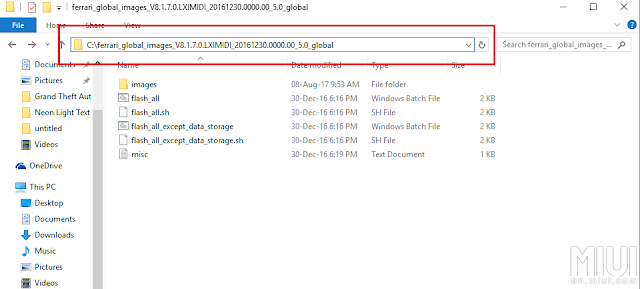
Fire Up the Mi Flash tool and Paste the path of the folder in the tool. Choose clean all option in the Mi Flash to avoid any unwanted bugs. But however you can choose other options in the Mi Flash tool also.
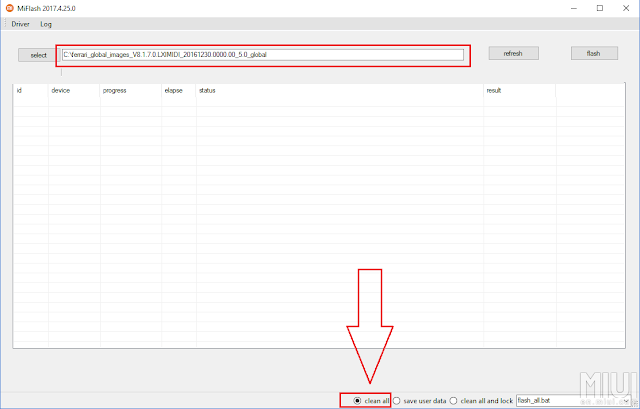
Click on Refresh in the Mi Flash tool if you can't see your device. Make sure that Correct drivers are installed for your device.
Select your device in the tool and Click Flash. Wait Patiently for the flash process and Do not Interrupt this process at all. If you do so you might end up bricking your device. After successful flashing, your device will automatically reboot.
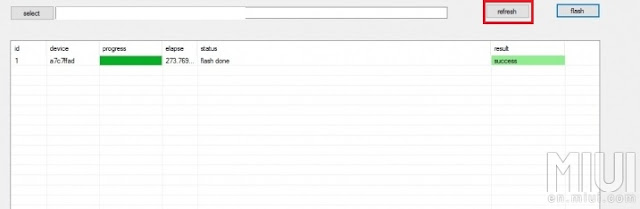
Q&A
1) Why my device is not detected in Mi Flashing Tool?Please make sure you're in fastboot mode and all the required drivers are installed.
2) Why there's error when I click on flash option in Mi Flashing Tool?
1) Why my device is not detected in Mi Flashing Tool?Please make sure you're in fastboot mode and all the required drivers are installed.
2) Why there's error when I click on flash option in Mi Flashing Tool?
Please make sure the path of the ROM file is correct, if the errors still occur choose flash all or flash all data and storage option
For those who are still waiting for the update to be pushed to your device, take some time and read some awesome threads by our MIUI-ers. Don't worry as your devices will be updated to MIUI 9 soon.
Tags: i9505 miui 7 ios 9 miui 7 miui 5 9 16 miui 5 9 24 miui 5.9 25 miui 6 for i9100 miui 6 for i9505 miui 6 i9300 miui 6 ios 9 theme miui 6 n9005 miui 6 stuck at 98 miui 6 zopo 998 miui 7 99 miui 7 gt i9300 miui 7 i9300 miui 7 i9500 miui 7 ios 9 theme miui 7 ios 9 theme download miui 7 stuck at 99 miui 7 vs ios 9 miui 7 zopo 998 miui 9 miui 9 3s prime miui 9 4a miui 9 4pda miui 9 4x miui 9 alpha miui 9 alpha rom miui 9 android o miui 9 android version miui 9 announcement miui 9 apk miui 9 apk download miui 9 app drawer miui 9 available miui 9 available devices miui 9 beta miui 9 beta download miui 9 beta for redmi note 4 miui 9 beta redmi note 3 miui 9 beta release date miui 9 beta review miui 9 beta rom release date miui 9 beta tester miui 9 beta testing miui 9 beta update miui 9 camera miui 9 camera apk miui 9 china miui 9 china rom miui 9 china rom download miui 9 closed beta miui 9 cm theme miui 9 confirm date miui 9 confirmed devices miui 9 custom rom miui 9 date miui 9 design miui 9 device list miui 9 devices miui 9 download miui 9 download for mi max miui 9 download for mi4i miui 9 download for redmi 3s prime miui 9 download for redmi note 3 miui 9 download for redmi note 4 miui 9 eligible devices miui 9 english miui 9 expected date miui 9 features miui 9 for note 4 miui 9 for redmi 1s miui 9 for redmi 2 miui 9 for redmi 4a miui 9 for redmi 4x miui 9 for redmi note 3 miui 9 for redmi note 4 miui 9 for redmi note 4g miui 9 free download miui 9 getting devices miui 9 gizmochina miui 9 global miui 9 global beta rom miui 9 global mi5 miui 9 global rom download miui 9 global rom release date miui 9 global stable rom miui 9 global stable rom download miui 9 gsmarena miui 9 hands on miui 9 hd wallpaper miui 9 hindi miui 9 icon pack miui 9 icons miui 9 images miui 9 in china miui 9 in hindi miui 9 in redmi 4a miui 9 in redmi note 3 miui 9 india miui 9 indonesia miui 9 interface miui 9 july miui 9 june miui 9 kab aayega miui 9 kapan miui 9 kapan rilis miui 9 kaskus miui 9 kelebihan miui 9 kenzo miui 9 latest news miui 9 launch date miui 9 launch date in india miui 9 launcher miui 9 launcher apk miui 9 launcher apk download miui 9 launcher download miui 9 leaked miui 9 leaked images miui 9 lockscreen miui 9 mi max miui 9 mi mix miui 9 mi note 4 miui 9 mi3 miui 9 mi4 miui 9 mi4c miui 9 mi5s miui 9 miui forum miui 9 mobiles miui 9 multi window miui 9 new features miui 9 news miui 9 news in hindi miui 9 nexus 5 miui 9 nexus 6p miui 9 note 3 miui 9 note 4 miui 9 note 4x miui 9 notification miui 9 nougat for redmi note 3 miui 9 official miui 9 official release date miui 9 official site miui 9 official website miui 9 on redmi 3s miui 9 on redmi note 3 miui 9 oneplus 2 miui 9 oneplus 3 miui 9 oneplus 3t miui 9 oneplus one miui 9 package download miui 9 phones miui 9 photos miui 9 pics miui 9 picture in picture miui 9 picture in picture mode miui 9 pip miui 9 preview miui 9 price miui 9 public beta miui 9 quick reply miui 9 quora miui 9 redmi 2 miui 9 redmi 4x miui 9 redmi note 3 miui 9 redmi note 4 miui 9 release date miui 9 release date in india miui 9 review miui 9 ringtones miui 9 rom miui 9 rom download miui 9 screenshot miui 9 size miui 9 slogan miui 9 software download miui 9 specs miui 9 split screen miui 9 stable miui 9 status bar miui 9 stock wallpaper miui 9 supported devices miui 9 tanggal rilis miui 9 teaser miui 9 terbaru miui 9 theme miui 9 theme for miui 8 miui 9 theme for oppo miui 9 theme mtz miui 9 themes download miui 9 trailer miui 9 twitter miui 9 ui miui 9 update miui 9 update download miui 9 update for mi5 miui 9 update for redmi 2 miui 9 update for redmi 4a miui 9 update for redmi note 3 miui 9 update list miui 9 update redmi 2 prime miui 9 update redmi 3s prime miui 9 version miui 9 version download miui 9 video miui 9 volte miui 9 vpn miui 9 vs miui 8 miui 9 wallpaper miui 9 wallpaper hd miui 9 weibo miui 9 what's new miui 9 wiki miui 9 with nougat miui 9 xda miui 9 xiaomi miui 9 xiaomi mi4 miui 9 xiaomi mi4c miui 9 xiaomi note 3 miui 9 xiaomi note 4 miui 9 xiaomi redmi 3s miui 9 xiaomi redmi note 3 miui 9 xiaomi redmi note 3 pro miui 9 xiaomi redmi note 4x miui 9 youtube miui 9 yureka miui 9 zip miui 9 zip download miui 9 zip file download miui 9 zuk z1 miui g900f miui i9300 miui i9505 miui note 3 n9005 note 4 910c miui note 4 910f miui redmi 1s miui 6 98



